
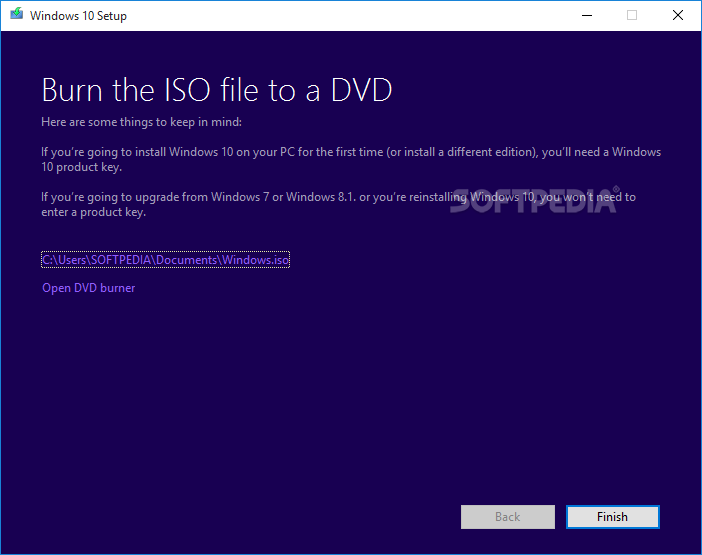
Step 4: After downloading, it will verify your download, and then creates Windows 10 media that will take several minutes. Step 5: Now it is preparing, and then checking for updates if you have not updated your device. Step 6: When the following screen appears, click on "Accept" button to agree to the license terms. Step 7: After making sure you are ready to install, click on "Install" button. While installing Windows 10, you won't be able to use your PC device, save and close your files before you click on the "Install" button to begin. Step 8: Now it is installing Windows 10, your device will restart several time, and it will take for a while, please wait patiently.


 0 kommentar(er)
0 kommentar(er)
